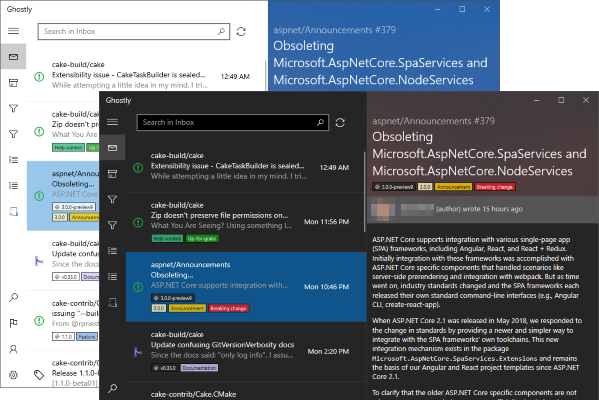Organize your work
Don't lose track of what's important
A lot of notifications can be overwhelming sometimes. Organize your work by categorizing and filtering notifications just like you want to.
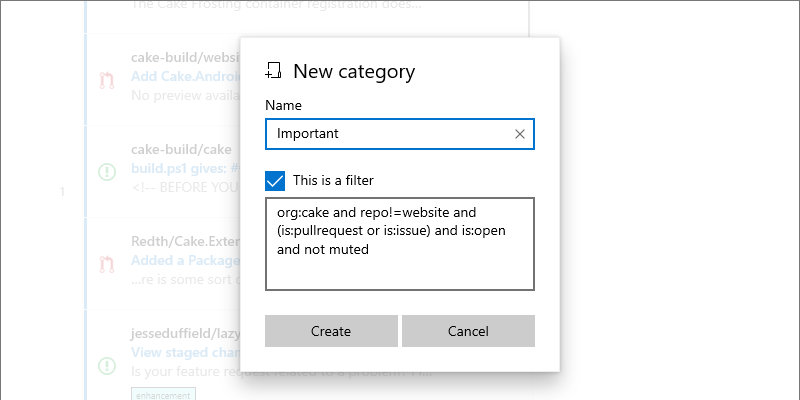
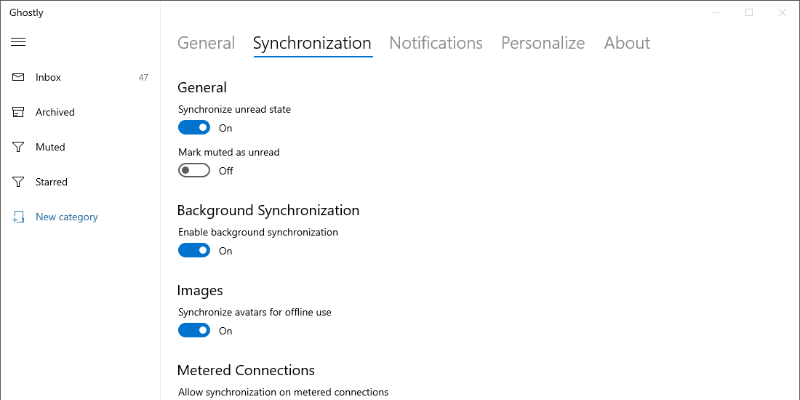
Work Offline
Ghostly is built with offline use as a first class citizen. Synchronize your notifications when you're online and continue using Ghostly like normal when you're offline.
Powerful
Keeping track of notifications for issues, PRs, vulnerabilities or releases have never been easier. Ghostly have built in support for things such as rules for incoming notifications, categories, filters and a powerful query language.
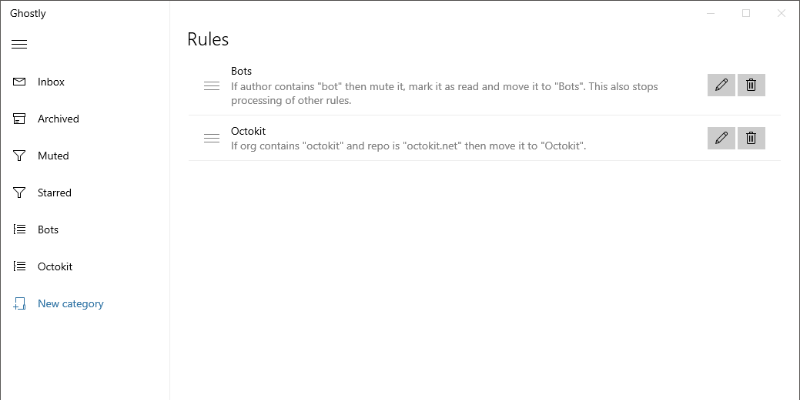
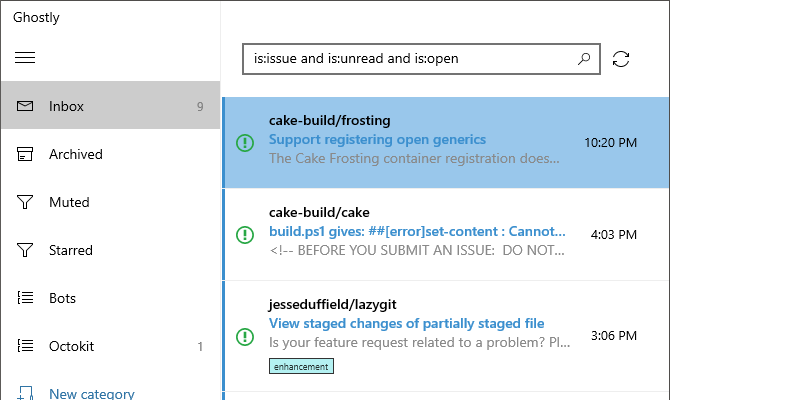
Built In Query Language
Find What You're Looking For
With a lot of notifications - even when categorized properly - it might sometimes be difficult to find that one thing that you're looking for. With the Ghostly query language, your notifications have never been easier to find.
Theme Aware
Whether you prefer a light or a dark theme, Ghostly got you covered. By default Ghostly respects your Windows theme, but you can easily override this in Ghostly's settings.